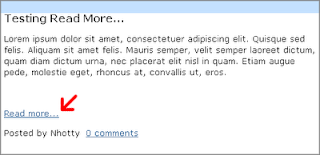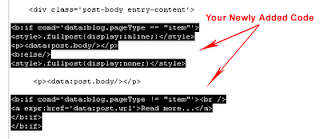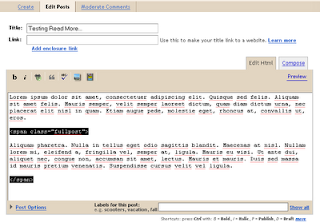List of SEO Glossary, Glossary Terms,SEO Terms & Definitions, Global SEO Glossary
Algorithm: Algorithm is a programming rule that tells how search engine indexes contents.
Alt Attribute: This is useful to define a image for search engines and alternative text description for images.
Anchor Text: This is useful to define a text part of the link and play key role in SEO, search engines as an important ranking factor.
Back links: Back links are inlinks, inbound links, incoming links (whatever you want to call it) pointing to a web page.
B2B: Business-to-business. An exchange of products and/or services between businesses.
Banned: This term is used when search engine blocks your site from appearing in its SERP (Search Engine Result Pages).
Black Hat: This is a technique to optimizations the web pages against the search engine guidelines.
Blog: Blog is a website also known as "weblog". Blog is an online diary or a website were you can share your feeling or thoughts with rich contain, commentary, , events, or other materials. Entries are commonly displayed in reverse-chronological order.
Bot: short for robot.
Cache: Cache is the copies of WebPages stored on internet user's hard drive or in database.
CPC : CPC stands for Cost per Click, Cost per Click measures the cost on a per click basis not based on click thorough.
CSS Cascading Style Sheets : CSS is an external file and used for adding styles to web pages of the website. This helps in opening the page quickly on the web.
Cloaking: This is a black hat SEO technique in which the content presented in two ways. One to the search engine spiders and the other presented to visitors.
Cookie: Cookie is the information stored on searchers computer by a server while accessing a particular webpage.
CPM: Cost-per-thousand. A method of online advertising where the ads cost money, even if they don't generate a click.
Directory: Directory is where the websites are placed in a relevant category with .
Domain Name Registration: The Act of registrar approved registering the domain name and process is overseen by ICANN.
Doorway Domain: A domain designed for redirecting the traffic to a main website which is located in another domain.
Doorway Page: Doorway page means a page which is designed as welcome page of a website, these doorway pages a specially created for high rank websites, search engines and also referred as welcome mat page or gate way page.
Download: When information is send from any system in network is copied or extracted that files is called Downloading.
Dynamic Content: The content that just viewed by user. In this content is updated automatically often from the database.
EPC: It stands for Earning per click. This can be calculated by dividing the total earnings from click through by the number of clicks.
EPV: It stands for Earning per Visitor. This can be calculated by dividing the total earnings from visitor by the number of visitors.
Error Log File: When web server shows time-out request error. Then this request is recorded in HTTP.sys as error log file.
Forum or message board is a place where discussions on related topics takes place. Forums are also used by search engine optimizers and webmasters for information exchange.
FFA: FFA stand for - free for all. Some websites allow anyone to submit websites in their webpage this is called FFA.
Filter Words: Filter words are common words; search engines are not including the common words in their data base. Examples for common words are the, is, and, can so on.
Frames: In order to have multiple windows in a browser HTML tag frames are used. Frames are static when clicked different frame is opened.
Frequency Cap: Maximum number of times an advertisement that is shown to a website visitor is a Frequency Cap.
Google: is the world's number one search engine founded by Standford University students Sergey Brin and Larry Page in 1998.
Google Boot: is a search bot used by Google to collect documents from the
web to build a searchable index for the Google search engine.
Gray Hat SEO: is a search engine optimization using both Black Hat and White hat techniques.
Heading tag: is an HTML tag often used to denote a section heading of a page. SE pays attention to text marked with a heading tag.
Home Page: is the main page of a website also known as front page or server directory index. Usually the home page accumulates the most page rank score since other sites usually links to it the most.
HTML: stands for Hyper Text Markup Language. HTML is a computer language used to create pages and on the .
Hyperlink: is a text or graphics that, when clicked on takes the user to another page location.
Hidden text: Text in the webpage is readable to search engine spiders, but not visible to users. This is done to falsely inflate the keyword density of a website without affecting its visual appearance. Hidden text is now detectable as spam by the majority of the major search engines and sites are penalized for using this method.
Hit: The measure of the number of webpages matching a query returned by a search engine or directory.
HTML: HyperText Markup Language. The main scripting language used to define the content and appearance of a webpage.
HTTP: HyperText Transfer Protocol. The main protocol used to communicate between web servers and web browsers.
Inbound links: are links that point to your site from other pages, also inbound links are important asset that can improve your site's PR (Page ).
Inlinks: another synonym for back links.
Impression: A single view of one page by a single user. It is often used in calculating advertising rates.
Index: The database of webpages maintained by a search engine or directory. See also search engine and directory.
JavaScript: JavaScript is a programming language most commonly used to add interactive features to WebPages.
Java: Java is a high level programming language in which web pages can be built. It can be executed in any platform.
Key phrase a search phrase composed of keywords.
Keyword is a word that search engine user use to find relevant pages. It is also the term that captures the essence of the topic of a document.
Keyword density is the number of times a keyword or key phrase appears on a page.
Keyword popularity is the number of occurrences of searches done by internet users of a given keyword during a period of time.
Keyword research is used in to find and research actual search terms people enter into the .
Keyword stuffing is the act of placing excessive amounts of keywords into a page for the purpose of boosting page's ranking in SERP. Its use is strongly discouraged.
Keyword rich is when a given page is full of good keywords rather than bunch of meaningless words.
Link Bait: Link bait or Link baiting is one of the great ways to get backlinks. This is something on your site that naturally attracts backlinks from other pages.
Landing Page: A webpage viewed after clicking on a link within a search engine listing. Also referred to as a bounce page, or click page.
Link Building: Link building is a off page optimization technique where the number and quality of inbound links from outside sites are increased to improve a webpage's link popularity, thereby boosting a webpage's rank in the search engines.
Link farm is a group of websites that all hyperlink to every other site in the group for the purpose of inflating link popularity or Page . Participating in a link farm could get your site banned by .
Link Popularity is the number and the quality of the inbound links pointing to a given page.
Links are text or graphics an internet user clicked to get to another page location.
Meta is a hidden HTML code that describes the of a page in search results. It should be relatively short; around 12 to 20 words is suggested.
Meta keywords is a hidden HTML code pertaining to the page . It is now ignored by most of the because search engine spammers have abused this tag.
Mirror Sites: Sites that are designed to be duplicates of an original site, but are hosted at a separate domain. Mirror sites are often used in SEO to allow for the use of keyword rich domain names. This is a recognized spam tactic and is penalized by many of the major search engines.
Nav Bar: Nav Bar stands for navigation bar. It is a site's navigation icons usually arranged in row down the left hand side or along the top and plays crucial roles in getting site's visitor to go deeper in the site and also directing the spiders to the most important of the site.
NetFind: NetFind is only America's search engine.
NewHoo: Newhoo former name of the Open Directory Project.
Outbound links are links from your pages to another page in different domain.
Open Directory Project: Largest human edited directory on the internet. Also know as DMOZ which is very large directory in the internet
Open Source: It is software through which people can access to see the source code of a particular page under the same open source agreement
Open Text: To search a specific keywords in a program and returns a list of keywords from World Wide Web for that documents
Opt-In: A Program that offer a user to participate is known as opt-in
Optimization: A set of techniques to process of modifying and marketing a website for higher rankings in search engine results to index and presenting with a different look to a visitors.
Page (PR) is an algorithm use by to measure the authority or relevant importance of a page.
Reciprocal links is the practice of trading links between sites.
Search Engine is a site that offers a information’s to visitors to search for information on the World Wide .
Search Engine Marketing (SEM) are strategies and tactics that seek to promote websites by increasing their visibility in .
Search Engine Optimization (SEO) is the process of getting high search placement in organic or natural listing of .
Search Engine Result Page (SERP) is a page where results of search query are listed.
Spam is a manipulation technique that violates search engine guidelines.
Spider is a robot sent out by to catalog websites on the internet. It is also known as a bot or crawler.
Tagging is a non hierarchical keyword assigned to a piece of information such as bookmark that helps describe an item and allows it to be found by searching or browsing.
Title tag is one of the most important bit of text on a page as far as search engine is concerned. It can be found at the very top of the browser window, above "back", "forward", "refresh".
Traffic is the number of times a website is viewed by a unique visitor within a stipulated time.
Unethical SEO is a tactics which violates search engine TOS, term of service that can put a site at risk of being penalized or banned.
Unique visitors is a term used to describe the total number of visitors to a site over a certain period of time.
URL stands for Uniform Resource Locator. It is the address of a page in the world wide .
White hat SEO is the ethical SEO techniques approved by the .
XML stands for Extensible Markup Language. XML is a simple, very flexible text format used to syndicate or format information using technologies such as RSS.
Yahoo is one of the top 3 . It is also one of the oldest and most established directories on the .
Read More...