How to add "Email Subscription Form" to your blog(blogger,blogspot)
This post explains how to add "Email Subscription Form” to your blog:
If are new users to blogger and like to add Email Subscription From as shown below.
 Email Subscription Form is delivered by FeedBurner.When the user subscribe, they will receive a emails, whenever your blog is updated. This will help you increases the visitors and stay back with you when ever the post is updated in your blog.
Email Subscription Form is delivered by FeedBurner.When the user subscribe, they will receive a emails, whenever your blog is updated. This will help you increases the visitors and stay back with you when ever the post is updated in your blog. Few methods to add Email Subscription Form to your blog:
1. First, Sign in to your Feed Burner account. If you don't have a Feed Burner account then register it here.
2. Click on the "My Feeds" link at the top of the page and next, click on your blog name
1. First, Sign in to your Feed Burner account. If you don't have a Feed Burner account then register it here.
2. Click on the "My Feeds" link at the top of the page and next, click on your blog name
 3. Click on the 'Publicize' tab as shown below.
3. Click on the 'Publicize' tab as shown below.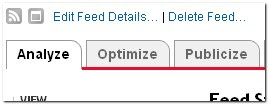 4. In this tab select the "Email Subscriptions" option
4. In this tab select the "Email Subscriptions" option  5. You will see like this
5. You will see like this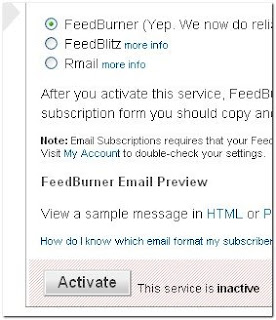 Click on 'Activate'
Click on 'Activate' 6.If you look at the sidebar now,there are a few more options under the Email Subscriptions column namely Subscription Management,Communication Preferences,Email Branding and Delivery options.Edit them according to your needs. 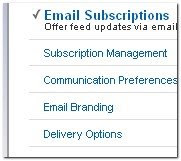 Now,Click on the Subscription Managemant option and copy the code they provide
Now,Click on the Subscription Managemant option and copy the code they provide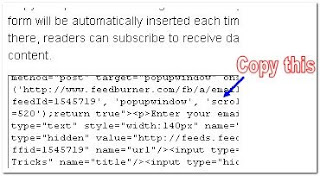
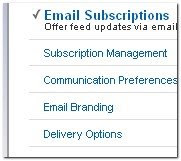 Now,Click on the Subscription Managemant option and copy the code they provide
Now,Click on the Subscription Managemant option and copy the code they provide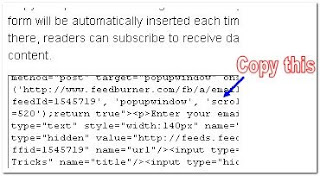





No comments:
Post a Comment