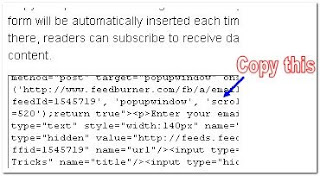Free Search Engine Optimization ToolsThose tools will surely help you in your future website's search engine optimization, Iwebtools has many different seo tools that you might play with and find very important to use, we recommend that you visit it! Seomoz also contains some great web tools, you might take a look at it! Search Engine Rankings Checker ToolsMikes Marketing Tools - We consider this tool the best tool to check SE rankings over Yahoo, Google, All the web, AOL, DMOZ, Live Search and more. Google Rankings - Check your search engine placement and page ranking in Google. You need a google API key to be able to use this tool. Free Keywords density and suggestion web tools:Digital Point Keywords Suggestion Tool -Great tool when you want to know how many people queries the searchengines for each keywords you plan to use for your website. You alsohave different queries results from different countries. Digital Pointgives 2 results, 1 from overture and 1 from wordtracker in a veryfashion readable way. Check it out absolutely! Overture Bid Tool -Get to know about the highest paying keywords if working with the YahooPublishers Network (YPN) and target them on your web site to get ahigher revenue. NicheBot Keywords Suggestion Tool - Another tool to know what people search for when using search engines. Ranks.nl Keywords Density Tool v1.2 - Gives you a very clear result of your keywords density on each of your web pages. SEO Chat Keywords Density Tool - Good tool when you want to get the density of your keywords on each of your web pages. Free Link Popularity Analizer web toolsSubmit Express Link Popularity Check Tool- Get to know about your link popularity from Google, Yahoo, All TheWeb, Altavista, Hotbot and Inktomi search engines. Very good tool. Uptimebot Link Popularity Check- Another Fantastic Link analizer tool, this gives you more than yourlink popularity result but tells you if your web pages are indexed byYahoo, Google, Altavista and DMOZ, and more stuff. Link Popularity from Mikes Marketing Tools - That tool allows you to see your link popularity from a lot of search engines. Free PageRank Check web toolsPagerank.net PageRank Checker - Gives you the pagerank of any url. You can ask the pagerank for 10 websites maximum at a time. Live Pagerank Tool - Gives you in live the PR of your website on the 73 google data centers. Great tool! Pagerank Prediction ToolsIwebtools PR Prediction - The best PR Prediction tool for now on, do not focus on PR but it'll give you an idea about your future PR. Search for copies of your page on the Web.Copyscape - One of the best tool to look for plagiarism on internet! |
Read More...



 Email Subscription Form is delivered by FeedBurner.When the user subscribe, they will receive a emails, whenever your blog is updated. This will help you increases the visitors and stay back with you when ever the post is updated in your blog.
Email Subscription Form is delivered by FeedBurner.When the user subscribe, they will receive a emails, whenever your blog is updated. This will help you increases the visitors and stay back with you when ever the post is updated in your blog. 
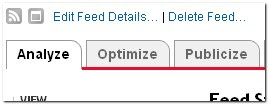

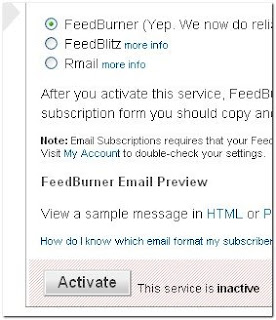 Click on 'Activate'
Click on 'Activate'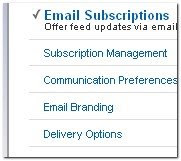 Now,Click on the Subscription Managemant option and copy the code they provide
Now,Click on the Subscription Managemant option and copy the code they provide