Create a XML Sitemap in 4 Easy Steps
To get your website appropriately indexed by Google and other search engines you have to create a sitemap. A sitemap is a file in the format of .xml on your website that shows the search engines exactly what files you have.
There are two types of sitemaps –
- HTML page.
- XML file.
HTML sitemap: Is a single page that shows visitors all the pages on a website and usually has links to those pages.
XML File: XML file is used by search engines to crawlers the web pages to find out and which have recently updated.
4 Easy Steps for Creating a XML Sitemap:
1. Go to xml-sitemaps
2. Enter your full website URL. Choose your other options:
- Go through the frequency your website is frequently updated from the drop-down list.
- Decide an option under ‘Last modification’. This is the time the URL was last modified.
- Leave the Priority at Automatic.
3. Click ‘Start’ and automatically sitemap is being generated.
4. Click the link to download the .xml file. 
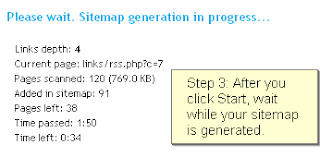
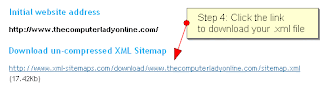
Now, upload the sitemap.xml file in root level of your website and you can submit your sitemap URL to Google Webmaster Tools.





No comments:
Post a Comment